We are living in the digital world, and we all are facing the same threat of hacking into our personal and professional information. Passwords are becoming as important as we take a breath. Online frauds are only increasing.
We all are aware of this, and we read and learn many things about online security every day but still ignore to implement few basic online security steps to safeguard from these new threats.
Here are six online security steps you know but don't use them!
1. Passwords
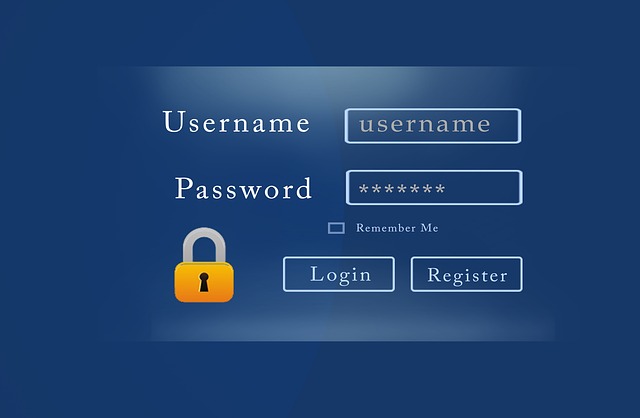
Your password is the key to unlocking your email, website, Intenet banking, Social Networks and all cloud software you have subscribed. Passwords are integral part of today's life. They are as important as your life! So when you need password make it a good one! When you begin building a CMS Budo website or open any online account, carefully choose a password that’ll be easy for you to remember, but difficult for others to guess.
Example of strong password is WeLoveCMSBudo++2015 (Since this password is now open secret, don't use this password!)
Longer is better, at least eight character, including letters and number with a combination of capital and small characters. Also, don't forget to use some special characters in your password.
Last but very important, change your password at least once in a quarter.
These tips are not new, we all know them, but still we make a mistake by selecting easy to hack password. Get it right and stay safe.
2. Use 2 Step Verification

Your internet banking account and email address are most vulnerable even after you set a good password, we strongly suggest to add one more layer of security, referred as 2 step verification process. It uses a combination of your password and randomly generated temporary pin either sent to your mobile or your alternative email address. This PIN is time sensitive and will expire after some time.
3. Password Protected Device

Not only your online accounts should be protected by a good password but also a password must protect your personal and professional devices also. Your device such as PC, Laptop, Mobiles and Tablets carries important personal as well as professional data, a password will protect it from unwanted access.
Recently many apps allow you to delete all your data on mobile devices remotely in case it is lost or fall into wrong hands.
4. Use Own Device.

Always prefer to use your computer while accessing important data over the net or accessing important online account such as internet banking. This will prevent the likelihood of a someone gathering your passwords or important information through some secret software. If at all you need to use a public computer, always make sure to log out at the end of every session.
Also, make sure your devices have virus and malware protection. Update antivirus software regularly.
5. Be Aware Of Phishing
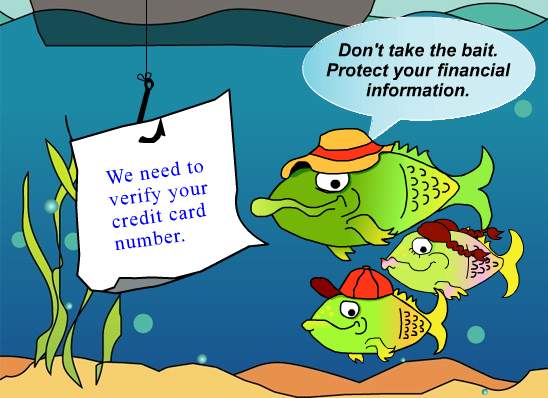
Phishing is the illegal attempt to acquire sensitive information such as usernames, passwords, and credit card details by posing as a reputed company or bank or sometimes even as your friend.
Be aware of any such email posing as your bank and asking for your sensitive personal information. No bank or company will ever ask such important information from its customers.
If you get a strange looking message, STOP. Don’t trust and don't communicate, directly try to get in touch with official authority and reconfirm. Or just ignore it, when you are sure its fake.
6. Be Responsible While Publishing Online

There is nothing private once it is online, so exercise caution when you publish anything online. Be it your dogs photo or your last night party photos. Any information published online can be miss used. Be careful while posting information such as address, contact numbers, etc.
We wish you a safe online presence. Please share your tips in the comments section to stay safe in the digital world.