Hello there, hope you are doing fine,
In the last blog post “How to Use Pinterest to Promote Your Small Business” we have learnt different Pinterest Terms. This week we will be learning about how you can optimise your Pinterest account.
Here are few things you can try:

To optimise your Pinterest Profile
-
As a business, set up as a business account. This is important to get access to certain tools that personal accounts don’t get.
-
Your Pinterest username should make it clear who you are, and profile description should clearly state, what you do within limits of max 160 characters.
-
Verifying your website is another important thing you should do. This will let people know that they’ve found the official account for your brand. This will also give you access to analytics to look into traffic details of your Pinterest account.
-
Choosing the appropriate board covers that give hint about what kind of content to expect on the board.
-
Make sure the best and most popular Pinterest boards are towards the top, most of the people don't scroll down.
-
Connect your Pinterest account to your Twitter and Facebook accounts. This can be done through Pinterest settings. This way everything posted on Pinterest will also appear on Twitter and Facebook; this way your followers on those networks will know that you’re on Pinterest as well, so they can follow you.
To optimise your Pinterest Boards
-
Although there is no max limit for the number of Pins per Board, it is recommended to have up to 300 pins per board, and there’s no limit to the number of boards. This is because people don't like scrolling.
-
Individual pins aren’t indexed by search engines, but Pinterest boards are indexed. So it's very important to you very creative keywords in your Pinterest Board name. Also, when users search for boards matching keywords to their search terms, this will help you attract more people to Pinterest Boards.
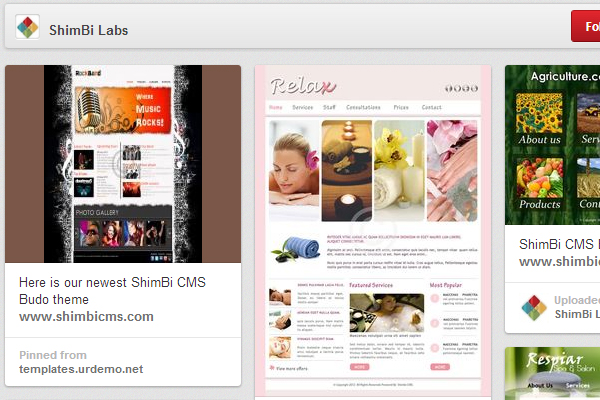
To optimise your Pins
-
Always make sure the pin is linked to a URL on your website. This will help you to drive traffic to your website.
-
Here keep descriptions of Pin short, though you have 500 characters. People don’t go to Pinterest to read.
-
Add hashtags for important keywords.
-
While Pinning a product, it is a good idea to add a currency sign “$” or “£” followed by the price of the product in the description of a Pin. This will allow your products to be included in the 'Gift' feed, and grouped into price ranges.
Other Tips
-
Add the “Pin It” button to your website, right next to your Facebook and Twitter button. Here is how to do this (http://pinterest.com/about/goodies/)
-
Make sure the button that says “Hide your Pinterest profile from search engines” is turned off.
Do you have any other interesting tips? Share your optimization advice in the comments!
Next we will discuss “How to Establish Your Brand on Pinterest”