Small Business Toolkit for Busy Entrepreneurs
Hope you enjoyed our first blog in this series. For those who missed here is the link:
Here is our Small Business Toolkit series second topic.
The importance of great images for your website and printed materials cannot be overstated. Images are a great way to draw visitors and prospective customers to your website. Images can help describe your business, product and services in engaging way. So before you publish any images on your website or printed material, select them carefully and make sure they are not too dark, distorted from resizing, or show things that should be cropped out, they can spoil your brand. For this, you will need Photo Editing Software. Don’t have the capital to invest in top-quality professional photo editing software like Photoshop? You are not alone. Don't worry, there are some excellent free tools around.
We've found 7 free photo editing softwares suitable for small business:
1. GIMP
GIMP (the GNU Image Manipulation Program) first appeared in 1996, and has been regularly updated ever since, so it is no surprise that the package is the most powerful free photo editor. GIMP works on Windows, Linux and Mac platform.
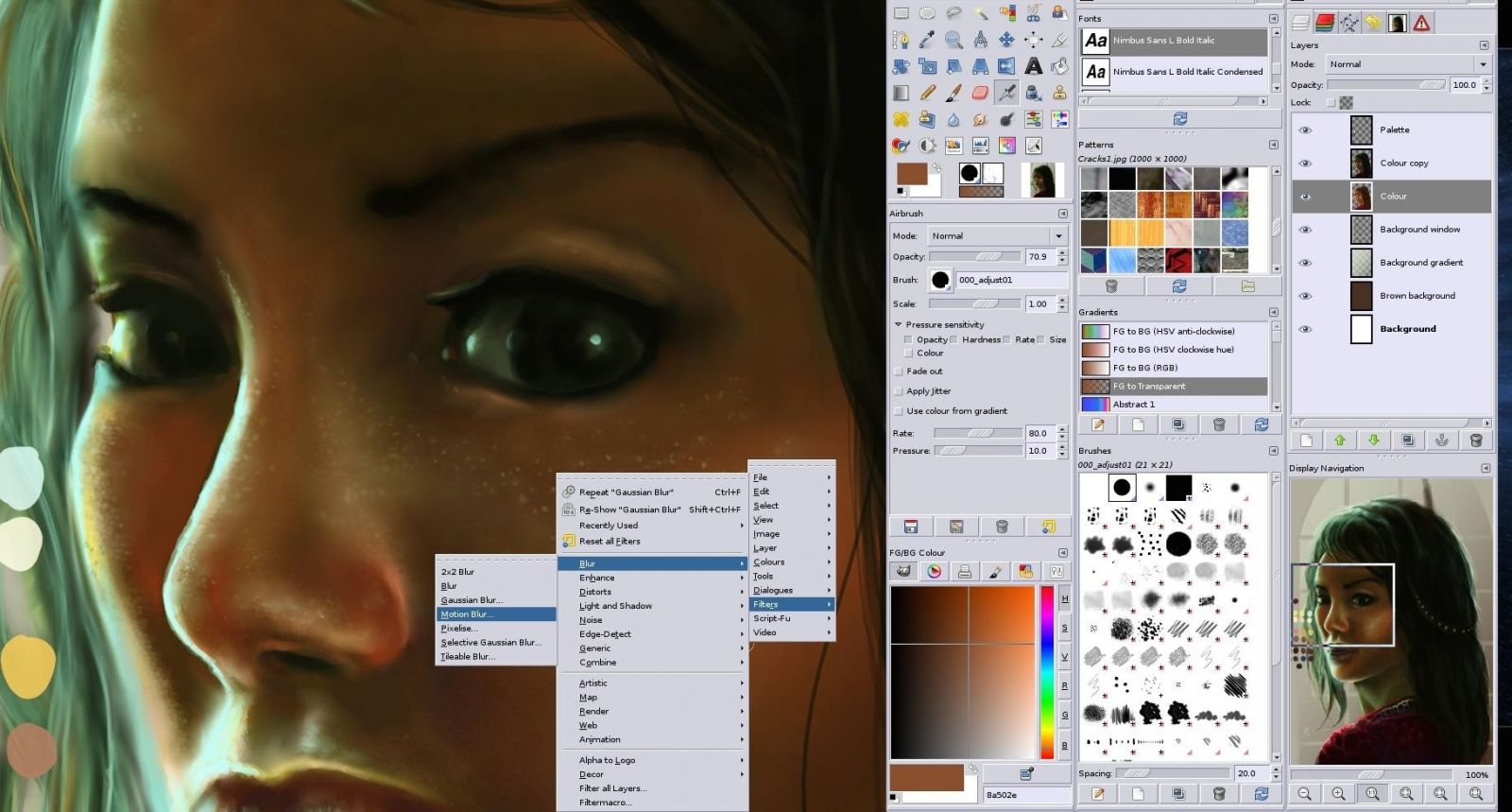
It is has simple editing tools as well as more advanced options similar to Adobe Photoshop. The interface is user-friendly. There are tools to correct colours, enhance contrast, brightness and more; sharpen or blur an image, fix perspective problems, remove red-eye; add special lighting effects, turn a photo into an oil painting, and create an animation.
GIMP do take a while to learn, but don't let that put you off - if you've any previous image editing experience then you'll be doing useful work within minutes.
2. iPhoto
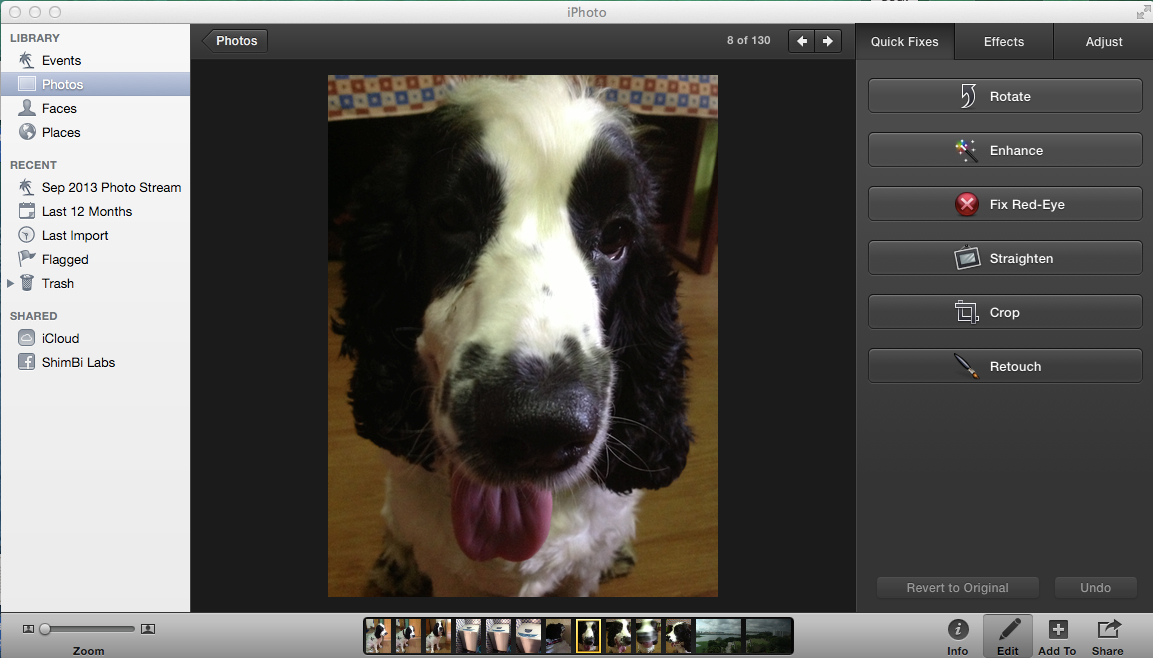
If you are a Mac user, your computer comes pre-loaded with an iPhoto, a great application for editing Photos. iPhoto for Mac lets you do more than you ever thought possible with your photos. iPhoto provides powerful photo editing tools that are simple to learn and easy to use. You can instantly add cool effects, perfect exposure and retouch your photos.
3. Picasa

If you are using Picasa for online sharing, storing, and organizing Photos, then it can also be the best choice for you to use it as an image editor. Picasa offers some great image editing capabilities. Under “fixes” and “effects” options you will be allowed to make small adjustments or totally change the look and feel of your images.
4. Paint.NET
Is not powerful as GIMP, but there are still plenty of useful things in Paint.NET. It provides basic image editing options such as to resize and rotate your photos, a good variety of selection and paint tools, and some excellent special effects.

Best of all, Paint.NET is clear and straightforward interface means it is very easy to use, even if you are a complete graphics novice.
5. PhoXo
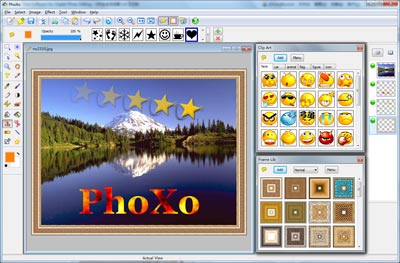
PhoXo has been around for almost 10 years now, and it is grown into a very useful editor with something for everyone. PhoXo is a free and powerful image editing software. It is tiny, fast, easy to use, can be treated as a mini PhotoShop. Its features include layers, over 50 special effects, and a wide variety of useful and powerful tools to select, crop, paint and retouch. Especially, you can easily add text effects to the image, such as shadow text, ripple text, gradient color text, etc. PhoXo web site provides a large number of resources, including step by step tutorials, thousands of free clip-art, frames, patterns, textures and shapes.
6. Photo Pos Pro
Photo Pos Pro is a totally free digital photo and image editing software, that allows you to easily create, edit, enhance, print, and manipulate your digital photos and computer graphics, and easily create an eye-catching graphics, beautiful collages, greeting cards, business cards, website designs, buttons and much more.
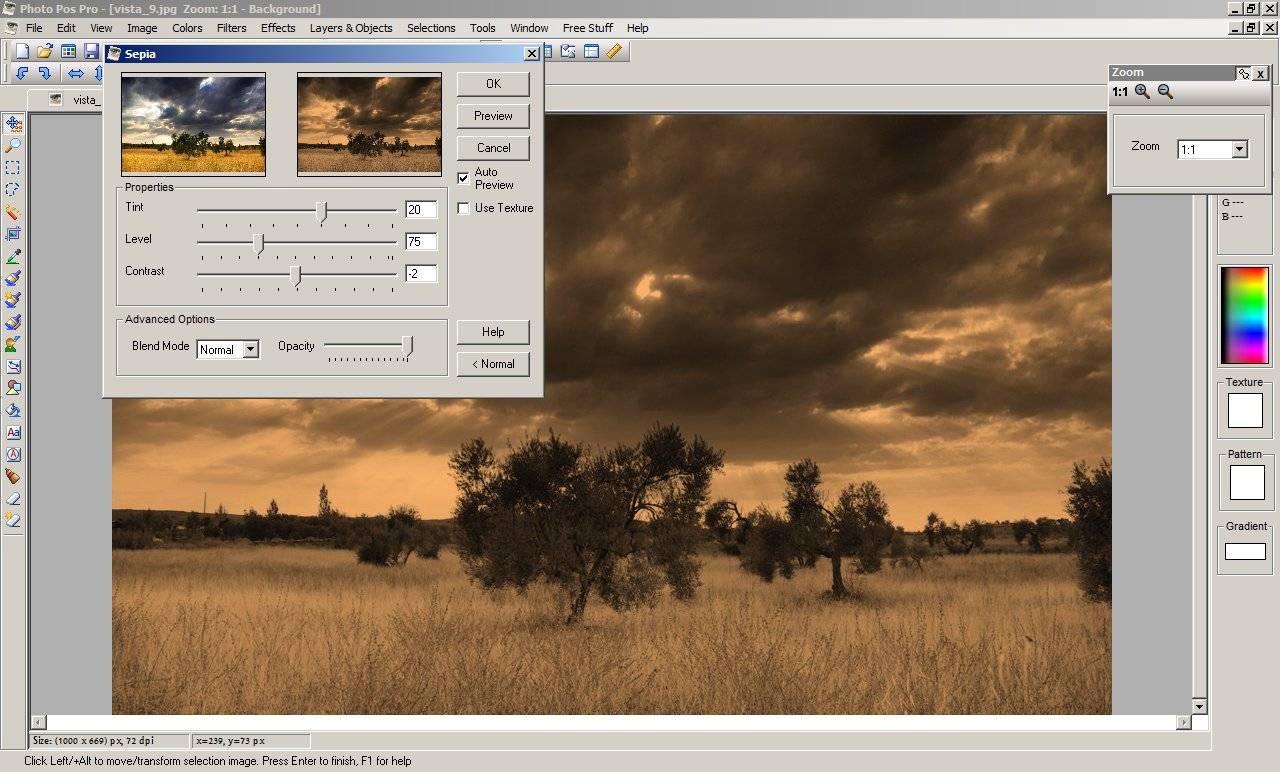
At first it looks outdated and doesn't look too promising, but begin to explore and you'll soon be impressed. There are plenty of selection options, a wide range of paint tools, colour corrections and more.
Software also offers some fun touches too, like a set of "Magical" effects which help you add fireworks, bubbles, stardust or similar decorations to the image.
7. PixBuilder Studio
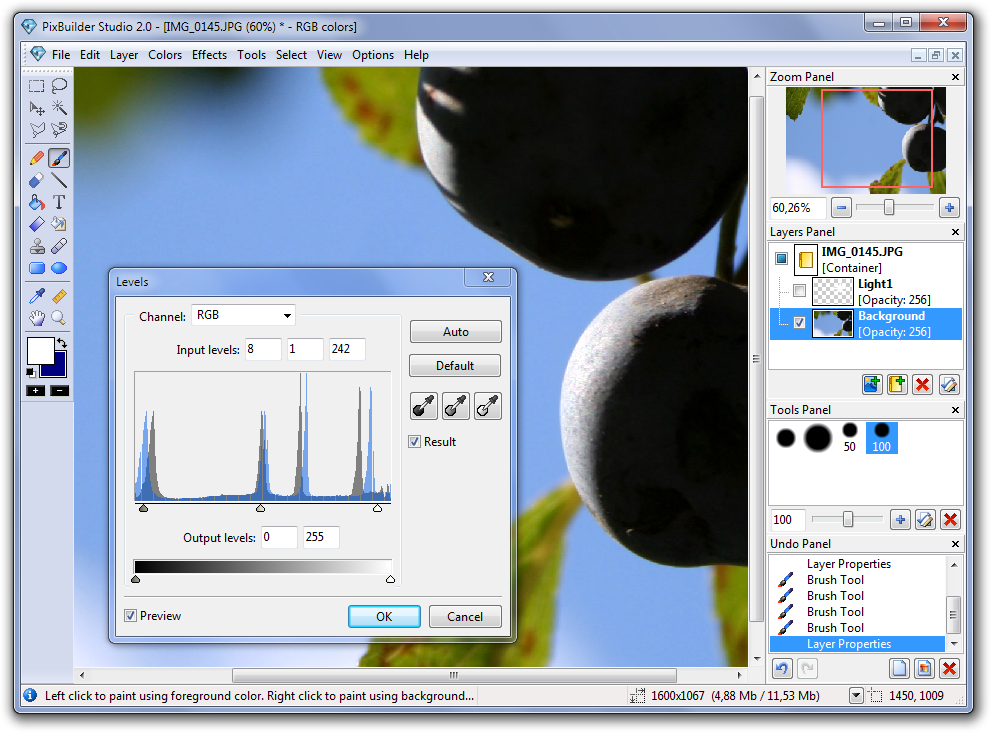
PixBuilder Studio is a free image editing software. For digital photo editing, you can use its many professional quality functions. PixBuilder Studio allows you to adjust brightness/contrast of image, color balance, and levels manipulation. For professional results, you can use the curves function. It also supports color channels, Layers concept, multi-step undo gradients and masks support, Text layers support makes PixBuilder Studio a great graphics software for image processing and creating illustration. It also supports many drawing tools.
If you know any other Photo Editing tool share with us in the comments!
Our next post in this series will talk about Tool to Send Promotional Emails for Small Business Owners.