Small Business Toolkit for Busy Entrepreneurs
Today’s post in our Small Business Toolkit for Busy Entrepreneurs series will explore tools for small business owners to create your own engaging infographics.
However, before we explore tools, let's learn in short, what is Infographics?
Information graphics or infographics are graphic visual representations of information, data or knowledge intended to present the complex information quickly and clearly. [continue reading ...]
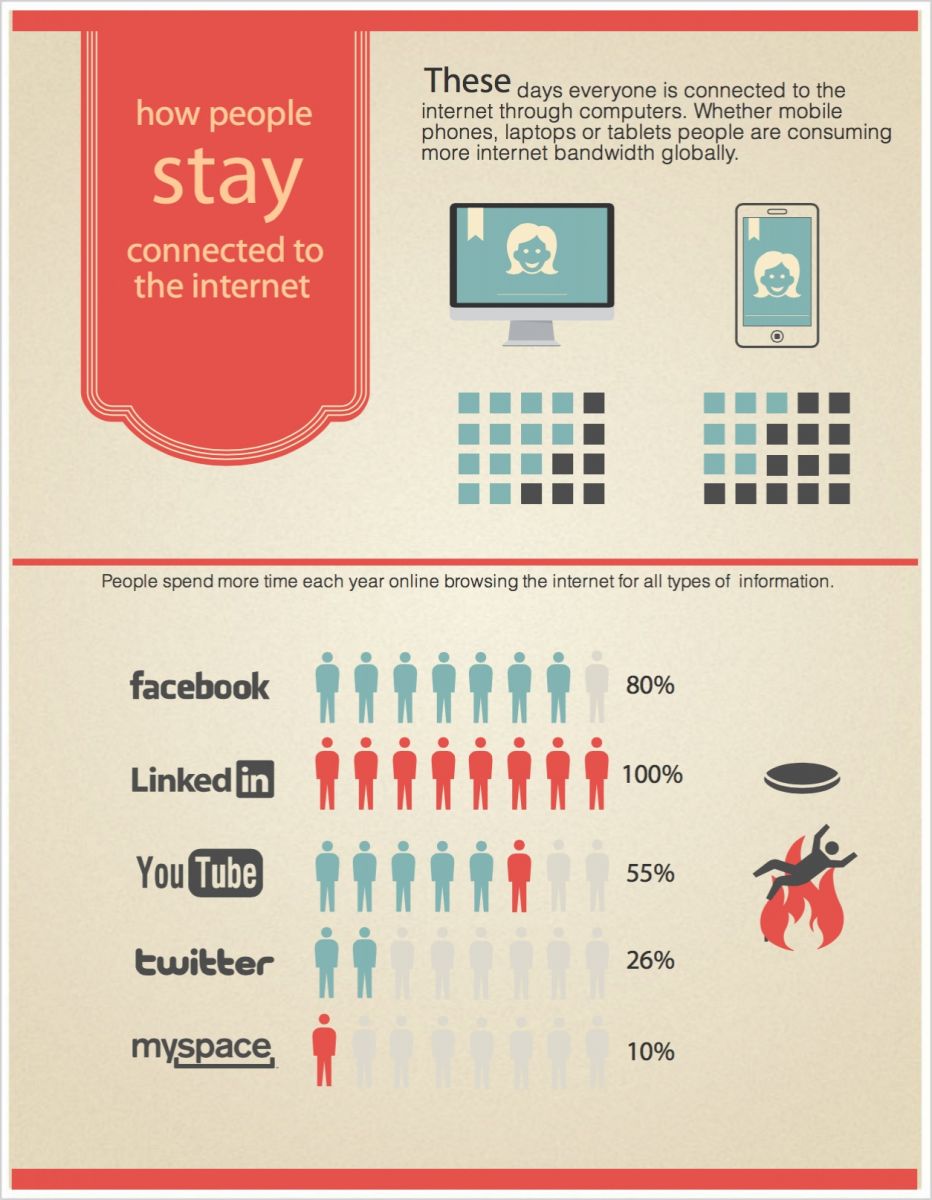
A picture is worth a thousand words – based on this saying, if you let the reader choose between 1000 words article and beautiful infographics that need a few scroll-downs, they did probably prefer absorbing information straight from the infographics. Who don't like colorful illustrations and graphs than tables and numbers?
While not everyone can make infographics from scratch, there are tools available on the Web that will help you create your very own infographics with the help of some easy to use tools and templates. We selected tools that won't cost you a penny...
1. Infogr.am
Infogr.am is great free tool. It is nice and simple, yet with power-packed features. For instance, you can make more than 30 different types of charts while an Excel provides only 11 options. Another best feature we will list is the ability to download files in PNG or PDF format. This is perfect for including the infographics in a presentation or emails. It also provides option to upload pictures and videos to create cool infographics
When you are done with your infographics you can publish it to the Infogram website for all to enjoy and even embed it into your own website or share it via social media.
2. Visual.ly
Visual.ly is a community platform for data visualization and infographics set up in 2011. It allows you both to create infographics and get them shared on social media. Visually.ly helps you customize infographics in seconds, and you do not have to be an analyst or designer for that.
3. Venngage
Venngage is an online infographics tool that helps you create and publish custom infographics, and at the same time, engage viewers and track results. It is so simple and easy to use. You can choose from templates, themes, and hundreds of charts and icons as well as upload your own images and backgrounds, or customize a theme to suit your brand. You can animate them too!
Venngage allows you to create beautiful infographics for blogs and websites and you can also watch the numbers of your audience grow with compelling and beautiful content.
4. InfoActive
InfoActive, Infographic make data “fun." Its unique features such as interactivity and live data streaming, make it more “up-to-date” than the competition. It is Simple, you need not be a programmer, a designer, or a data analyst to design your own infographics. It offers Drag and drop tools. It offers total Flexibility, you can embed your infographics on a blog, download a static image version or explore it on your phone. These graphics look great anywhere.
5. Easel.ly
Launched in 2012, Easel.ly is the go-to site for users to create eye-catching, informative, and fun graphics on the web. It is free.
Easel.ly is a website that features thousands of free infographics templates and design objects that users can customize to create and share their visual ideas online. Using this site is as easy as dragging and dropping design elements, and users can either choose a template from the extensive library, or upload their own background image and start from scratch.
We've selected our favourites here. They are all free, or offer free versions. Let us know which ones you get on best with… Come back when you are done and post a link to your work in the comments below.
Other topics from Small Business Toolkit for Busy Entrepreneurs series: